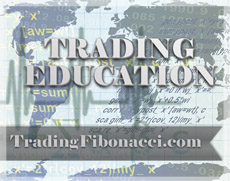MT4/MT5 Fibonacci Indicators
Prices of financial instruments tend to move in long-term cycles. These cycles consist of several waves and five times as many sub-waves. Using a Fibonacci indicator can be helpful in identifying potential areas of price reversal within these waves and sub-waves.
Introduction to the Use of Fibonacci Indicators
Fibonacci ratios indicate general price areas, not exact price levels, so it’s important to use another tool to confirm any decision, such as an indicator, candlestick formation, or price pattern. Never blindly accept reversals near Fibonacci levels. Always confirm your entry signals and trade them selectively. Adding a Fibonacci indicator to an existing trading system can offer several benefits:
-
Identify high-probability trades
-
Place accurate stop-loss orders to minimize potential losses
-
Identify low-risk entries at the early stages of strong trends
-
Forecast potential profit targets
-
Improve the average reward/risk ratio
These are some popular Fibonacci indicators for MetaTrader 4 and MetaTrader 5. Only the first indicator is commercial; all the others are free. The advantage of the commercial Fibo Machine is that it generates specific trading signals (entry, take-profit, and stop-loss) and sends them via email. Of the six indicators listed below, the first four are coded for MT4, and the last two for MT5.
For beginners who don’t know how to insert indicators into MT4 or MT5, a short tutorial is provided at the end.
(1) AutoFibo - Automated Fibonacci MT4 Indicator
-
Platform: MT4
-
Automate Fibonacci Levels
AutoFibo is an easy-to-use MT4 indicator that automatically identifies Fibonacci levels on any chart. This means you don’t have to manually insert Fibonacci levels using the Fibonacci tool. Once applied, AutoFibo calculates and draws the Fibonacci retracement levels at 23.6%, 38.2%, 50.0%, and 61.8%. The 100% and 0% levels represent the move between the high and low points.
As you switch between timeframes, the indicator adjusts the Fibonacci levels to the corresponding high and low values. It’s a great tool, especially since it’s free.
Download it from here:
» https://www.mql5.com/en/code/9383
(2) QuickFib - indicator for MetaTrader 4
-
Platform: MT4
-
Automate Fibonacci Levels
QuickFib, like AutoFibo, automatically calculates and draws all Fibonacci levels based on the highs and lows of any chart. When you switch to another timeframe, QuickFib updates to find new highs and lows. The indicator also draws two trend lines and a rectangle to show the length of the price move.
Download it from here:
» https://www.mql5.com/en/code/9906
(3) AutoFib TradeZones - indicator for MetaTrader 4
-
Platform: MT4
-
Autotrace Fibonacci Zones for trading Ranging Markets
AutoFib TradeZones is an alternative trading tool based on Fibonacci ratios. The indicator is used for trading ranges or price breakouts.

You can either use auto-retrace a period or use it manually by placing Start / End lines.
Download it from here:
» https://www.mql5.com/en/code/9876
(4) Auto Fibonacci indicator for MetaTrader 5
-
Platform: MT5
-
Autotrace Fibonacci Zones
This automated Fibonacci indicator for MT5 automatically identifies the high and low points of any chart view, then calculates and draws the Fibonacci levels at 23.6%, 38.2%, 50.0%, 61.8%, 161.8%, and 261.8%.
Download it from here:
» https://www.mql5.com/en/code/1535
(5) Fibo Machine Pro for MT4
-
Platform: MT4
-
Generates trading signals based on Fibonacci Ratios and delivers them via email, visually, or pop alerts
 Fibo Machine Pro is a commercial MT4 indicator designed to identify entry and exit points based on smart Fibonacci levels. The indicator combines algorithms with Fibonacci ratios to generate specific signal levels.
Fibo Machine Pro is a commercial MT4 indicator designed to identify entry and exit points based on smart Fibonacci levels. The indicator combines algorithms with Fibonacci ratios to generate specific signal levels.
How It Works
After applying Fibo Machine Pro to any chart, it automatically calculates the main Fibonacci levels and then generates three colorful lines displayed on the chart. These lines represent the Entry, Take Profit, and Stop-Loss levels.
Alert System
The Fibo Machine Pro indicator includes a customizable alert system featuring:
-
Email alerts
-
Pop-up alerts with sound
-
Push notifications
(6) Fibonacci Pivot Points for MetaTrader 5
-
Platform: MT5
-
Autotrace Fibonacci Pivots
The MT5 indicator applies Fibonacci multiples to identify and draw significant support and resistance levels. The pivots are displayed as a line between support and resistance. Once it is calculated, the Fibonacci Pivot will stay in the chart until the trading day ends.
The Pivot Points are simply calculated as: Pivot = (High + Low + Close) / 3
Download it from here:
» https://www.mql5.com/en/code/12361
How to Add Any Indicator on MT4 or MT5 (Short Tutorial for Beginners)
Applying any indicator on MT4 or MT5 is quite simple. Follow these steps:
(1) Download the MetaTrader indicator, unzip it, and locate the file with the extension .EX4 or .MQL4 (both work the same).
(2) Find the installation folder of your platform. You can do this easily by right-clicking the platform’s icon and selecting “Open File Location.”
(3) Save the platform’s installation path in a text file for easy access when adding new indicators.
(4) Open the main folder of the platform and navigate to the “MQL4” subfolder, then to the “Indicators” subfolder.
(5) Copy the new indicator file (.ex4 or .mql4) into this folder and remember its name.
(6) Start or restart your MetaTrader platform.
(7) Open any chart, then go to “INSERT” on the top menu, select “INDICATORS,” then “CUSTOM INDICATORS,” and click on the indicator you added.
(8) In the pop-up window, adjust the settings and select the timeframes where the indicator will be visible (by default, it appears on all timeframes).
That’s all. Your indicator will remain visible until you remove it. Alternatively, you can find the new indicator in the Navigator window on the left side of your MetaTrader client by pressing Ctrl+N. To remove it, right-click on any chart, select “Indicators List,” choose the indicator, and delete it from the chart.
■ MT4 / MT5 Fibonacci Indicators
TradingFibonacci.com
▶️ FIND OUT MORE AT TRADINGFIBONACCI.COM